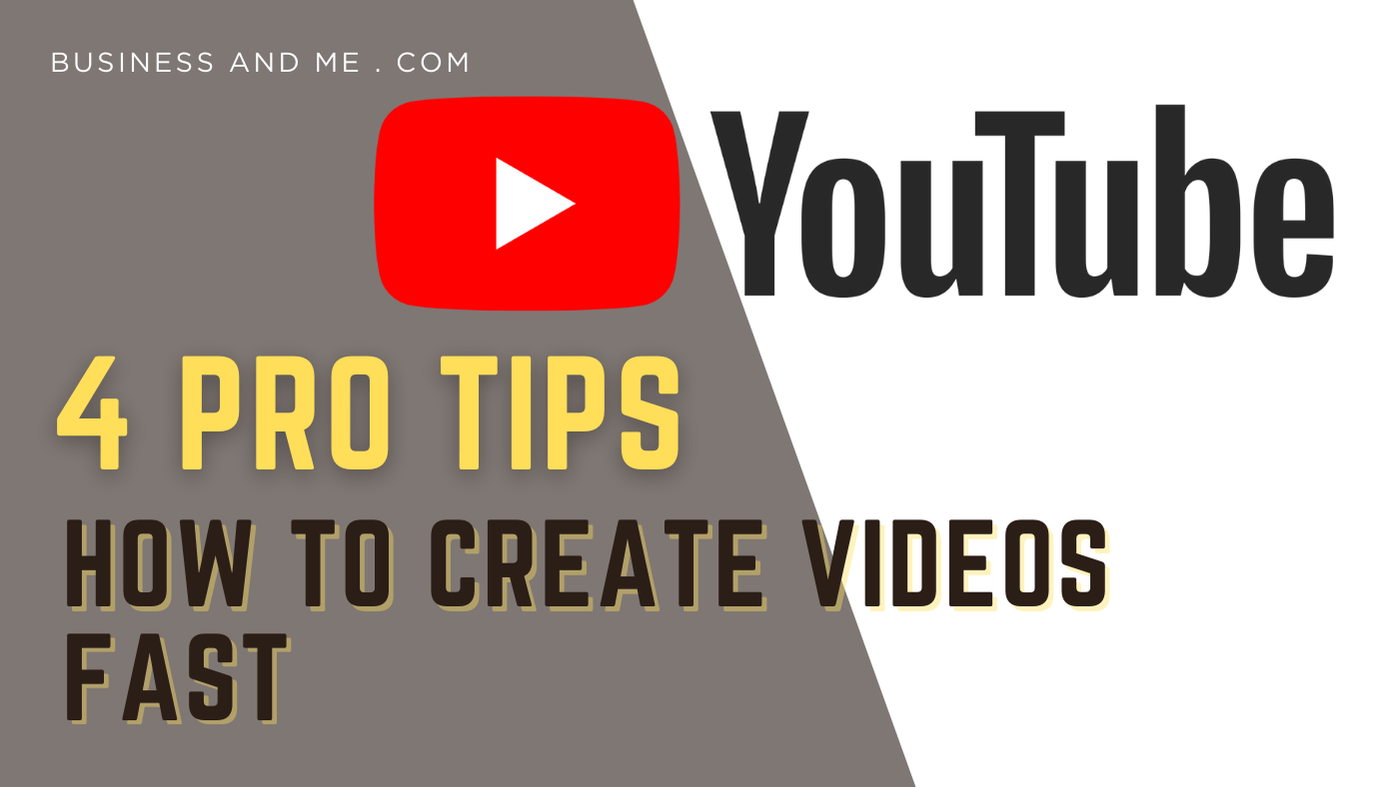My 4 Pro Tips How to Make Videos Faster [Ideally in One Shot]
A skill that I want to improve sooo much is to record / make videos fast. Ideally, in one take so I don’t need to make much of editing that is the most time and effort consuming. I’m not talking about the AI generated video.
Do you want to start a YouTube channel and looking for guides how to grow it?
Hi, me too. Actually, I already have a few channels. Small ones so far. But I’m in the process of growing them.
You landed here to find a like-minded person. Welcome to my enterpreneur’s blog!
Here I will talk about
- Importance of video content for business
- Video creating difficulty
- My 4 pro tips I developed for myself
Why Video Content is Important for Your Business?
Recording videos quickly doesn’t mean rushing or lowering quality.
When talking about how to create video content fast, I mean escaping from the clutches of procrastination to make your work done.
If you are in digital marketing, creating video content is your piece of bread as well. And if you continue to limp in this part of the work for years, then at some point it starts to eat you up psychologically.
Every day.
At least, that’s what happens (happened) to me.
Why it eats you up psychologically?
Because today, video content is the progress of business. Any business.
Accordingly, if you skip / ignore the video creating part for your business – you fail / lose around 50% of benefits it gives.
If not more.
Video marketing is the best marketing so far.
Why Creating Videos Is So Difficult?
There are no problems with ideas for scenarios.
I personally have a ton of ideas for videos already drafted in notes.
But.
But just one thought that it takes several days to shoot and record even 10 seconds of a finished video throws you into frustration.
For the brain, the process of recording a video is:
- behind 5-minute video is a week of preparation and work
- re-recording the same fragment several times
- cutting the video piece into “million” of small pieces to edit it into one whole
- watching the finished part of the video several times with the thought “but who will watch this?!”
- and, of course, formulating thoughts into a logical and easy-to-perceive chain.
The last point from the list, it turns out, is not so simple.
It’s only in your head that it’s like that when you talk your thoughts out in your head.
In fact, when you just open your mouth, you can’t even formulate a single sentence.
Does it all sound familiar to you?
Blink if so.
I Improved My Video Creating Skills
The good news, of course for me, is that I have finally managed to improve my video making skills.
Here are the numbers of my progress:
- Over the past 1.5 months, I have managed to record and upload eight videos to my -business YouTube channel
- In comparison, over the previous two-three years, there were only 10 videos on the channel
- The same positive progress on a few of my other YouTube channels
How I Improved My Video Creating Skills
Based on my experience creating videos and the psychological pressure from the list of videos that were never created, I have developed the following pro tips for myself:
My Pro Tips for Productive Video Creation
Pro Tip #1 – Simplification
- Instead of piling up the plot/script, do the opposite – simplify or reduce the content.
- The main thing is to convey the main idea.
- Even the simplest script will be supplemented in the process, and therefore, the amount of work will increase. What to say about a initially complex video.
- It is better to simplify the video and still publish it, and in the near future, than to suffer over a “complex” video for a week or more.
- You can always create another video as a continuation of the first one.
- Over time, as the skill improves, the complicated video can be made much faster.
Pro Tip #2 – No Edit Tendency
- The less you have to edit (audio or video), the less you have to work after. Accordingly, the video will be published faster.
- To do this, I follow the rule: “It’s better to re-record again than to edit later.”
- Ideally, record “in one shot.”
- Get used to speaking without long pauses, faster, without parasitic words.
Pro Tip #3 – Use Video Templates
- If your video editor has this option, create a video template. I do my videos in Canva. Each of my YouTube channels has its pre-made video template.
- No need to invent new video style everytime you upload a video.
- This is very efficient in terms of time and effort.
Pro Tip #4 – The Video Draft Hook
This tip may be not for all, as we all have different mindsets.
In my case, it helps and works:
- Make a video draft before you even have all materials and scenario.
How I do it:
- I found a video idea
- I’m sure in this topic
- I open the video editor right away
- Quickly make the first, even a very short one, recording and drop it into the video template
- In this way, I create a mental hook for me – “I already have a finished piece of video. Let’s make the other few quickly and the video is done.”
My Final Thoughts
Recording videos can be a time sink.
When I first started creating content, what should have been a 5-minute video would take me hours to record. Multiple takes, stumbling over words, forgetting my points… it was exhausting.
I’m still in the process of improving my video making skills.
I’m still somewhere in the middle.
But definitely I progressed a lot.
From all my 4 pro tips, I find the most powerful is the first tip about simplifying. It sets your mind to perceive the whole process of creating video on a more relaxed way.
The One-Shot Mindset
Another important mental shift was – I approach each recording with the intention of completing it in one take. This creates a performance mindset where I’m more focused and prepared.
Has this approach completely eliminated editing from my workflow? Of course not.
But it has reduced my recording-to-publishing timeline dramatically.
Videos that once took a full day to create now take hours, giving me more time to create additional content.
What techniques have you found helpful for recording videos efficiently? I’d love to hear your experiences in the comments below!