How to Fix Error 8541 on Amazon Product Titles? [VIDEO]
The main principle to solve the Amazon 8541 error on product titles is to adopt the new title text gradually. Read the detailed instructions below, or watch my video where I show how to fix the error.
The Amazon error 8541 can be a headacke. I’m talking about the situation when you want to edit/update your listing titles. But you can’t, because red error text appears and you are unable to save the changes you want.
Are you an Amazon seller?
Hello there, my husband and I too. We make handmade original products.
If you landed here to find out how to fix Error 8541 on Amazon, don’t worry. I will explain it as simply as I can.
Here I will talk about
- Amazon 8541 error code
You can watch me solving the 8541 code issue on YouTube:
This is how the error looks like in the Product Details page:
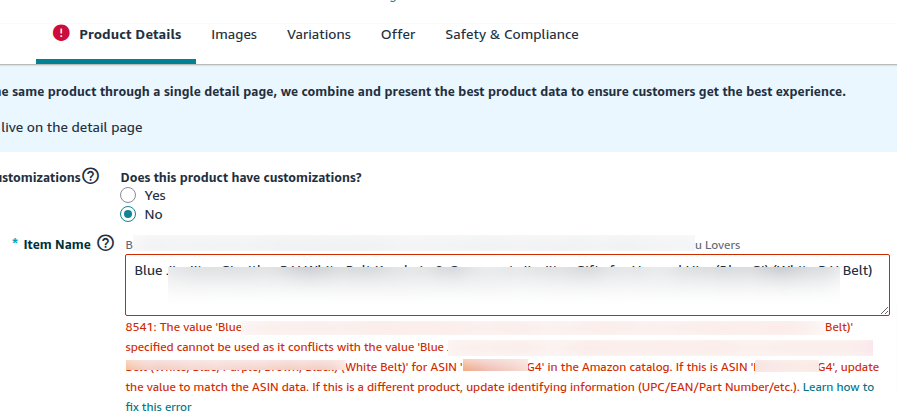
At first, everything goes normal – you edit and save the product’s title with no issues.
But at some point, when doing the same steps with another listing (child or parent), suddenly the Amazon 8541 error appears and you stuck.
This happened to me earlier.
But at that time, I wasn’t mentally strong enough to overcome this problem. As I said, Amazon can be a headacke sometimes with the simpliest things. Unfortunately.
But to be fair, it’s not just Amazon.
So.
What is the Error Code 8541 on Amazon?
This error occurs when you edit a details (title, brand name, etc.) of your existing product by rewriting it for any possible reason. Maybe even just to change one single letter or symbol.
But Amazon, at some point, may think you are creating a new product under the same ASIN because the new title doesn’t match with the old one.
So, Amazon sees this as a conflict and shows you this 8541 error. And untill you don’t fix the error, you can’t save the changes to your listing.
Sounds logical, but it’s not. It’s frustrating.
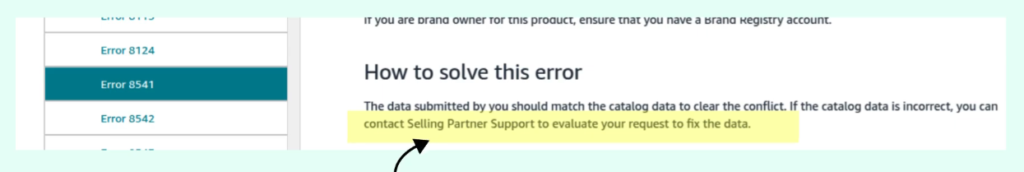
How Do I Solve the Error 8541 on Amazon?
Eventually, I found out how to efficiently solve the error without creating cases in Seller Central every time when I need to change the title.
So, how to solve the Error 8541?
The way I found our needs patience and some extra time. But hey, there is a solution and that’s the main thing.
The main working principal here is – TO ADOPT THE NEW TITLE TO THE OLD TITLE GRADUALLY.
How-To step-by-step workflow:
Let’s take the scenario when you want to rewrite your title completely
Time needed: 25 minutes
- #1
Open the Edit page of your listing
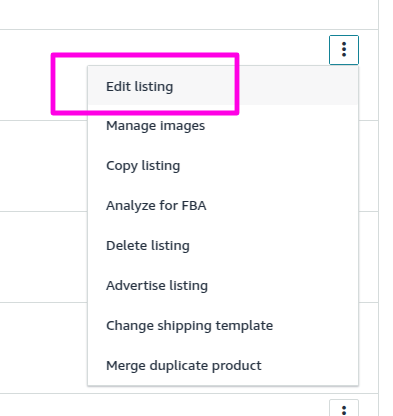
- #2
Replace a portion of your old title with the new title or a part of it (depending on how long is your title)
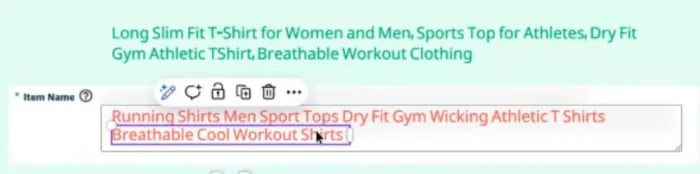
- #3
Repeat the process untill the red 8541 error notification appears. If the error appeared, undo previous edit untill the error hides.
- #4
Save the changes to your listing page and wait around 10 minutes.
- #5
Open the edit page again and countinue to gradually replace your old title with the new untill the 8541 error doesn’t appear at all.
Voila!
Problem solved.
I found this solution accidentally after spending half of the day for trying to fix this error.
Now I’m just simply happy that I don’t need to create another case ID every time I want to change one word in my Amazon titles.
Hope it was helpful for you as well.
See you here in another helpful Amazon content.


